The quickest path to Empathy
VERN™ AI is available via API in under two minutes. You can register, login to your dashboard, get your key and get analyzing right away.
Step One
Register an account
You’ll need to sign up for VERN™ AI to use the service. It’s free for the introductory period of 30 days free of charge. Just cancel the service before the end of the 30 days. If you want to test out the service before signing up, please set up a meeting with our team to discuss your proposal.
Step Two
Sign into your dashboard
VERN™ AI provides you with an easy-to-use dashboard. It includes your account information, the ability to choose which emotion to run (or not run), billing information and of course tracking of your API’s emotions over given time periods. Track the effectiveness of your organization’s emotional intelligence, a patient’s progress with treatment, or your ad campaign’s impact on social media.
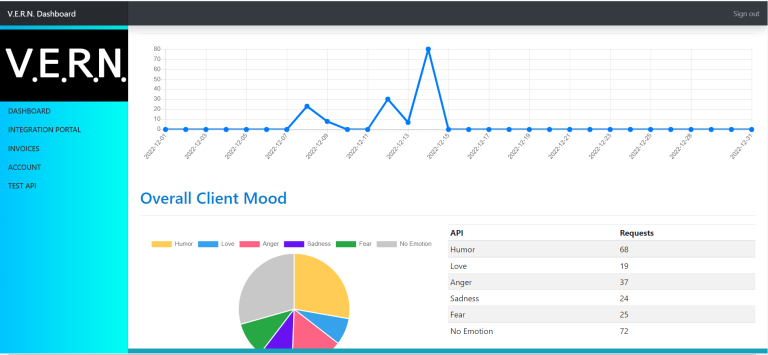
Step Three
Get your API key
VERN™ AI provides you with an API key in your dashboard. You will need to get this key to send with your API call. VERN™ provides a REST API to perform live analysis of a body of text. The results are returned in a JSON style format. An active API key is required to make a request and is available in the Dashboard
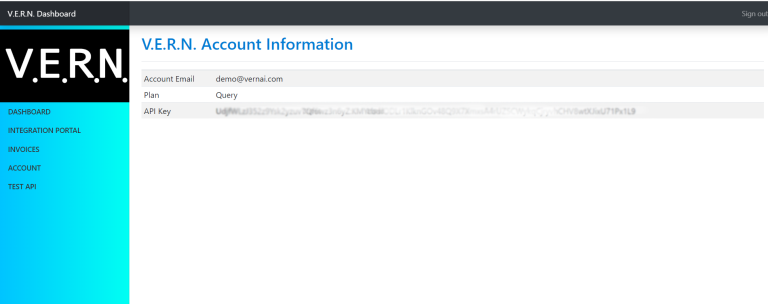
Step Four
Send your first queries
Once you have your key, you are all set to start sending VERN™ data! For information on how VERN™ returns data, how to interpret the results, and see more developer documentation click here to visit our Developer’s section.

Similarly, you can use the “Test API” function in your dashboard to test and see if your API key is live and working properly.
