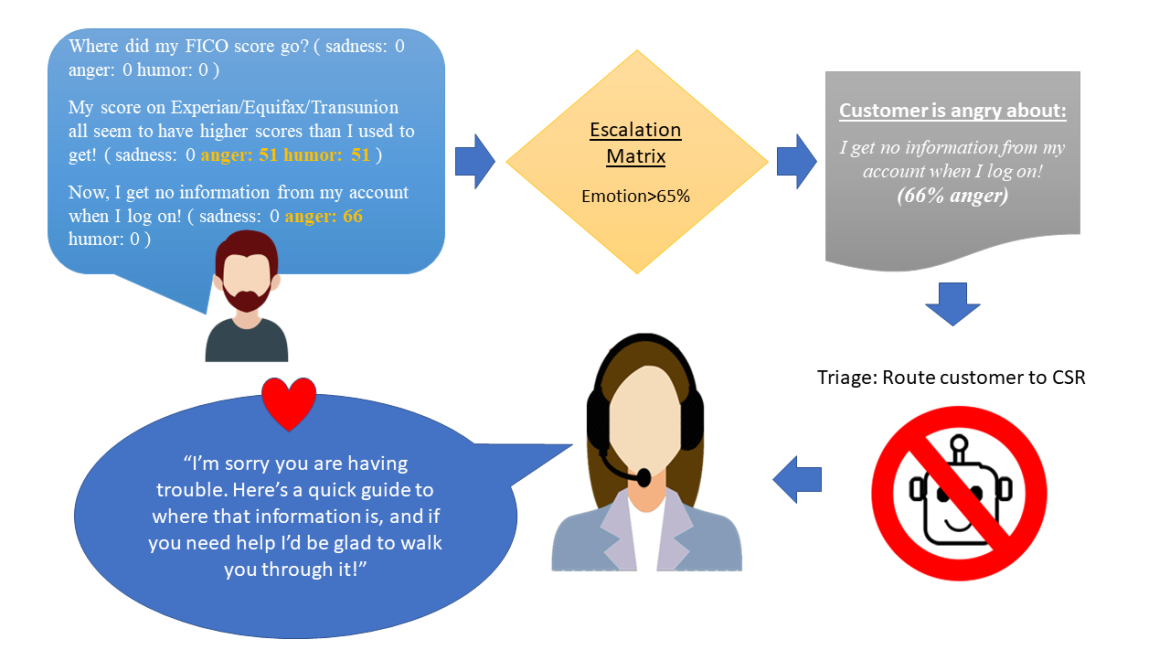Recently we were asked to put together an engineering flow chart to show how the VERN API process works in your NLP stacks. Clients want to know how the VERN API can be used with their systems. So, we’ve provided an example of a phrase taken from customer service interactions (chatbots) showing how a phrase gets broken down and analyzed; and finally how that analysis can be used to inform other critical functions to respond to the communication.
Flow Chart
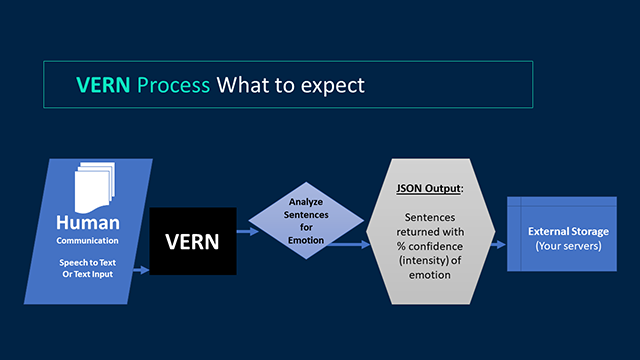
The process is simple. Sign up for the VERN API. Enter your security key, and start sending sentences to the endpoint. The entire process from registration to sending your first queries takes a little over 2 minutes. Your first 10,000 are free so please feel free to play around with it.
VERN API 0.9.4 is a textual analyzer. Future updates include auditory and visual detection. Clients report use of Cobalt, Symbl AI and various tools from Gravity AI as effective for voice to text.
Real-World Example
Sending your message to VERN initializes the analysis, which then breaks down your query into sentences and returns them to you with a percentage of the emotion that is present.

The percentage represents the confidence and strength of the particular emotion. Whereas 51% is a borderline detection with subtle clues, one that scores 66% or more is a stronger indicator of that emotion.
Your results are stored on your servers, so there is no problem with security or with privacy. Essentially, all analysis within VERN are stateless. Your system will just have to be set up to take the JSON string back, and then do with it what you wish.
How to use VERN in an example process: Customer service/Chatbots
Here’s an example taken from our customers: This example illustrates a customer service scenario where the customer is talking to a chatbot, and the chatbot is encountering some emotions. (This example is taken from actual customer service messages). Here, an angry customer is frustrated that they can’t find information where it used to be, and is complaining to the chatbot. VERN detects the pain points, and within your system a simple escalation process is put into place that triages the situation by re-routing the communication to a live customer service representative. Bots can’t answer all questions, and without VERN they won’t be able to understand your customer’s feelings of frustration.
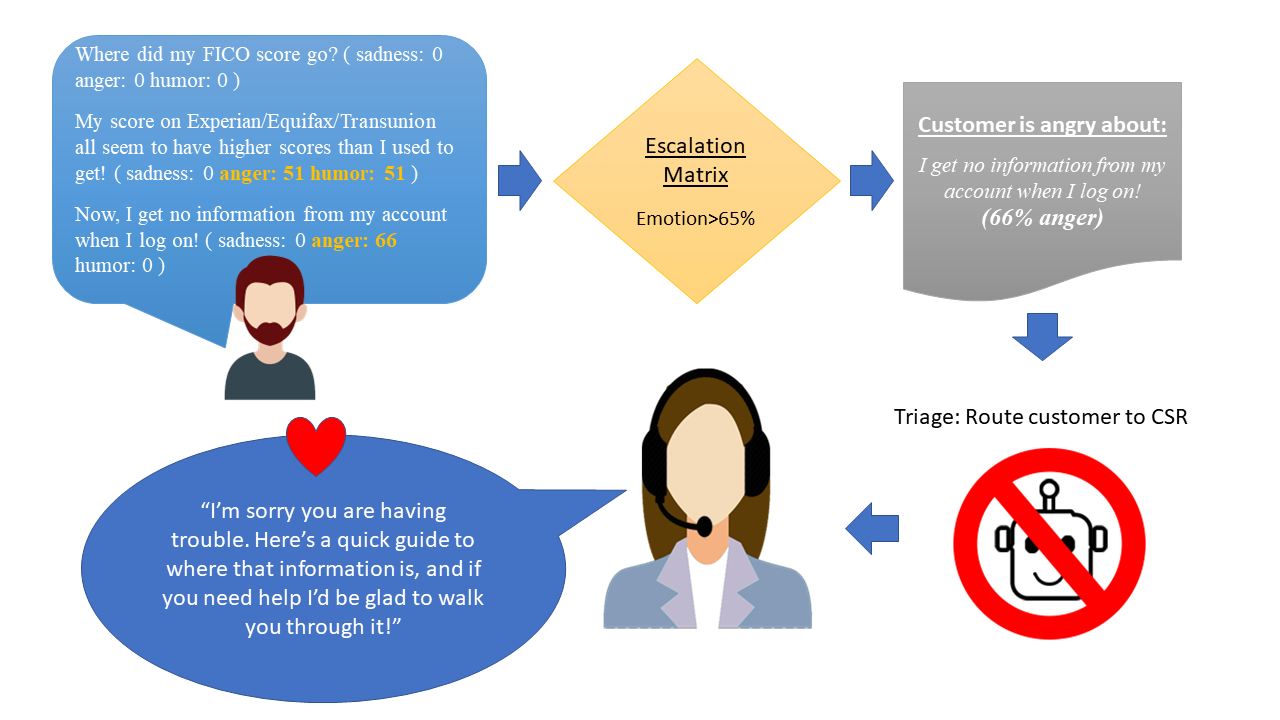
We hope this helps illustrate the dataflow, the process, and how you can use VERN to enable your technologies to be more responsive to your customers. Get registered to start using VERN, or if you want to speak with us further to see how VERN may work for you, please book a Zoom appointment..